OLED Screen (SSD1306 / SH1106)
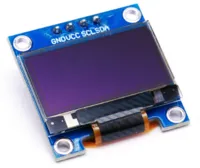
The SSD1306 and SH1106 are a cheap and commonly available OLED screen. It is rather small (~1 inch diagonal), but has high contrast giving a crisp and clear image. Features of the board includes...
- Available in 128x64 and 128x32 pixel resolution
- Monochrome (...each pixel is either fully on or fully off)
- Available in white, blue, and yellow (...it cannot change color; if you buy a white board, it will only display white)
- Communicates over I2C (...also available in SPI, but IoTy doesn't provide blocks for that)
Pins

| Pin | Description |
|---|---|
| GND | Ground pin. This should be connected to the GND pin on the ESP32. |
| VCC | Power for the OLED. You can use 3.3V or 5V. |
| SCL (Signal) | Serial Clock. This is used to communicate with the ESP32 using the I2C protocol (default pin 18). |
| SDA (Signal) | Serial Data. This is used to communicate with the ESP32 using the I2C protocol (default pin 19). |
Wiring
The example below uses power from 3V3. You can also use power from VIN if your ESP32 is running on 5V (eg. USB power).
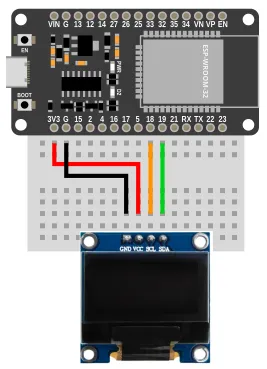
Code
This code will display the time in milliseconds, updating once every second.
The fill(0) is necessary to clear the screen by filling it with black; without it, new text will be drawn over the previous text.
Blocks
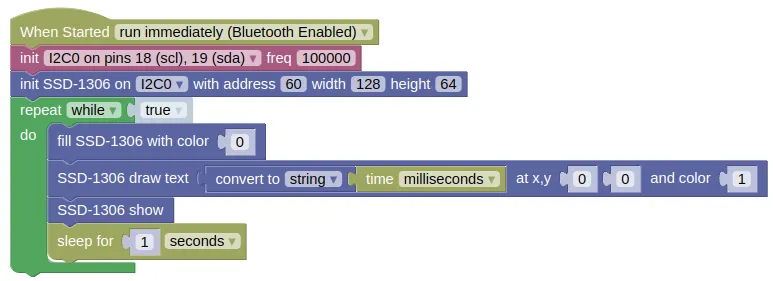
The draw text block only accepts strings as input, so you must use a convert to block to convert the time (integer) into a string.
You can find the convert to block in the Data category.
Python
import machine
import ssd1306
import time
i2c0 = machine.I2C(0, freq=100000)
ssd1306_i2c = ssd1306.SSD1306_I2C(128, 64, i2c0, 60)
ssd1306_i2c.init_display()
while True:
ssd1306_i2c.fill(0)
ssd1306_i2c.text(str(time.ticks_ms()), 0, 0, 1)
ssd1306_i2c.show()
time.sleep(1)
Results
You should see the time (...in milliseconds since reset) drawn on the screen and updating every 1 second.
Related Extensions
- Scaled Text This extension scales the built-in font to allow drawing of larger text.
- PNG Decoder Decodes and draw PNG images to screen.
- BMP Image Decodes and draw BMP images to screen.
class SSD1306 - control SSD1306 and SH1106 OLED displays
Constructors
ssd1306.SSD1306(width, height, external_vcc)
Do NOT use this constructor.
You should used the SSD1306_I2C or SSD1306_SPI constructors instead.
The SSD1306 class extends micropython's built-in FrameBuffer class.
Returns an SSD1306 object.
ssd1306.SSD1306_i2c(width, height, i2c, addr=60, external_vcc=False, driver=TYPE_SSD1306)
Use this constructor if your OLED is connected via I2C.
The SSD1306 class extends micropython's built-in FrameBuffer class.
The arguments are:
-
widthAn integer specifying the width of the screen in pixels. -
heightAn integer specifying the height of the screen in pixels. -
i2cAn i2c object. -
addrThe i2c address of the OLED. By default, this should be 60. -
external_vccSet toTrueif you are not using the internal charge pump. You should almost always leave this asFalse. -
driverThe type of OLED you're using, which can be one of the following:-
ssd1306.TYPE_SSD1306For SSD1306 displays. -
ssd1306.TYPE_SH1106For SH1106 displays.
-
Returns an SSD1306 object.
ssd1306.SSD1306_spi(width, height, spi, dc, res, cs, external_vcc=False)
Use this constructor if your OLED is connected via SPI.
The SSD1306 class extends micropython's built-in FrameBuffer class.
The arguments are:
-
widthAn integer specifying the width of the screen in pixels. -
heightAn integer specifying the height of the screen in pixels. -
spiAn spi object. -
dcAPinobject initialize to the pin that is connected to DC on the OLED. -
resAPinobject initialize to the pin that is connected to RES on the OLED. -
csAPinobject initialize to the pin that is connected to CS on the OLED. -
external_vccSet toTrueif you are not using the internal charge pump. You should almost always leave this asFalse.
Returns an SSD1306 object.
Methods
SSD1306.poweroff()
Powers off the OLED. Useful if you need to reduce power consumption.
Returns None.
SSD1306.poweron()
Powers on the OLED. Useful if you need to reduce power consumption.
Returns None.
SSD1306.contrast(contrast)
Sets the screen contrast.
The arguments are:
contrastAn integer specifying the contrast (0 to 255).
Returns None.
SSD1306.invert(invert)
Inverts the color (0 becomes On, and 1 become Off).
The arguments are:
invertAn integer (0 or 1). Turns on inversion when1and off when0.
Returns None.
SSD1306.rotate(rotate)
Rotates the screen by 180 degrees.
The arguments are:
rotateAn integer (0 or 1). Turns on rotation when1and off when0.
Returns None.
SSD1306.show()
Display whatever was drawn to screen.
Draw commands (eg. text, line, rect) will not appear on screen until you run show.
Returns None.
SSD1306.fill(c)
Fill the entire screen with the specified color.
The arguments are:
cAn integer,0(black) or1(white).
Returns None.
SSD1306.pixel(x, y [, c])
If c is not given, get the color value of the specified pixel. If c is given, set the specified pixel to the given color.
The arguments are:
-
xAn integer specifing the x position. -
yAn integer specifying the y position. -
cAn integer,0(black) or1(white).
Returns an integer representing the color if c is not given, else None.
SSD1306.hline(x, y, w, c)
SSD1306.vline(x, y, h, c)
SSD1306.line(x1, y1, x2, y2, c)
Draw a line from a set of coordinates using the given color and a thickness of 1 pixel. The line method draws the line up to a second set of coordinates whereas the hline and vline methods draw horizontal and vertical lines respectively up to a given length.
The arguments are:
-
x,x1An integer specifing the starting x position. -
y,y1An integer specifying the starting y position. -
w,hAn integer specifying the width / height. -
x2,y2An integer specifying the ending x/y position. -
cAn integer,0(black) or1(white).
Returns None.
SSD1306.rect(x, y, w, h, c [, f])
Draw a rectangle at the given location, size and color.
The optional f parameter can be set to True to fill the rectangle. Otherwise just a one pixel outline is drawn.
The arguments are:
-
xAn integer specifing the upper left corner x position. -
yAn integer specifying the upper left corner y position. -
w,hAn integer specifying the width / height. -
cAn integer,0(black) or1(white). -
fA boolean.Trueto fill the shape,Falseto draw only outlines.
Returns None.
SSD1306.ellipse(x, y, xr, yr, c [, f, m])
Draw an ellipse at the given location. Radii xr and yr define the geometry; equal values cause a circle to be drawn. The c parameter defines the color.
The optional f parameter can be set to True to fill the ellipse. Otherwise just a one pixel outline is drawn.
The arguments are:
-
xAn integer specifing the center x position. -
yAn integer specifying the center y position. -
xr,yrAn integer specifying the radius along the x/y axis. -
cAn integer,0(black) or1(white). -
fA boolean.Trueto fill the shape,Falseto draw only outlines. -
mThe optional m parameter enables drawing to be restricted to certain quadrants of the ellipse. The LS four bits determine which quadrants are to be drawn, with bit 0 specifying Q1, b1 Q2, b2 Q3 and b3 Q4. Quadrants are numbered counterclockwise with Q1 being top right.
Returns None.
SSD1306.poly(x, y, coords, c [, f])
Given a list of coordinates, draw an arbitrary (convex or concave) closed polygon at the given x, y location using the given color.
The arguments are:
-
xAn integer specifing the starting x position. -
yAn integer specifying the starting y position. -
coordsThe coords must be specified as a array of integers, e.g.array('h', [x0, y0, x1, y1, ... xn, yn]). -
cAn integer,0(black) or1(white). -
fA boolean.Trueto fill the shape,Falseto draw only outlines.
Returns None.
SSD1306.text(s, x, y, c)
Write text to the FrameBuffer using the the coordinates as the upper-left corner of the text. The color of the text can be defined by the optional argument but is otherwise a default value of 1. All characters have dimensions of 8x8 pixels and there is currently no way to change the font.
The arguments are:
-
sA string specifying the text to draw. -
xAn integer specifing the upper left corner x position. -
yAn integer specifying the upper left corner y position. -
cAn integer,0(black) or1(white).
Returns None.
SSD1306.scroll(xstep, ystep)
Shift the contents of the FrameBuffer by the given vector. This may leave a footprint of the previous colors in the FrameBuffer.
The arguments are:
-
xstepAn integer specifing the distance in pixels to shift along the x axis. -
ystepAn integer specifing the distance in pixels to shift along the y axis.
Returns None.
SSD1306.blit(fbuf, x, y, key=-1, palette=None)
Draw another FrameBuffer on top of the current one at the given coordinates. If key is specified then it should be a color integer and the corresponding color will be considered transparent: all pixels with that color value will not be drawn. (If the palette is specified then the key is compared to the value from palette, not to the value directly from fbuf.)
The arguments are:
-
fbufA framebuffer object. -
xAn integer specifing the upper left corner x position. -
yAn integer specifying the upper left corner y position. -
keyAn integer specifying the color to be considered transparent. -
paletteThe palette argument enables blitting between FrameBuffers with differing formats. Typical usage is to render a monochrome or grayscale glyph/icon to a color display. The palette is a FrameBuffer instance whose format is that of the current FrameBuffer. The palette height is one pixel and its pixel width is the number of colors in the source FrameBuffer. The palette for an N-bit source needs 2**N pixels; the palette for a monochrome source would have 2 pixels representing background and foreground colors. The application assigns a color to each pixel in the palette. The color of the current pixel will be that of that palette pixel whose x position is the color of the corresponding source pixel.
Returns None.
