EZ ESP-NOW
The ESP-NOW protocol allows direct communication between up to 20 registered peers, without requiring a WiFi access point. In normal usage, peers needs to be registered using their MAC address, and only string and bytes can be sent.
EZ ESP-NOW simplify the use of ESP-NOW. When using EZ ESP-NOW, you won't need the recipient's MAC address, instead, each device will set a group, and messages are broadcast to all devices within the same group (similar to the microbit "radio"). EZ ESP-NOW also allows you to send other data types (eg. list, dictionaries).
Code
This sample code requires two devices, one to send and another to receive.
The sender device will send "Hello" when the boot button is pressed.
The receiving device will print the recieved message and flash the built-in LED when it arrives.
Blocks
Sender
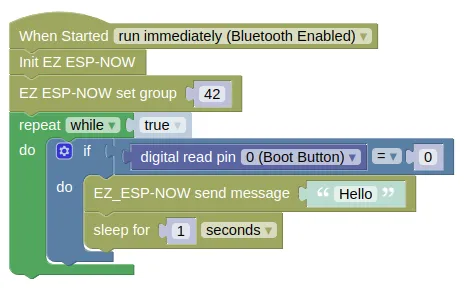
Receiver
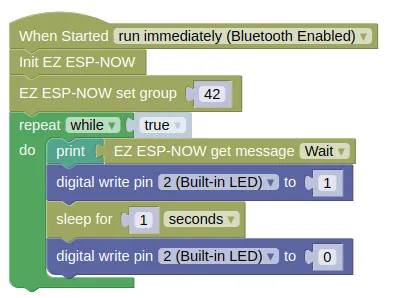
Python
Sender
import ez_espnow
import time
from ioty import pin
ez_espnow.init()
ez_espnow.set_group(42)
while True:
if pin.digital_read(0) == 0:
ez_espnow.send('Hello')
time.sleep(1)
Receiver
import ez_espnow
import time
from ioty import pin
ez_espnow.init()
ez_espnow.set_group(42)
while True:
print(ez_espnow.recv(True))
pin.digital_write(2, 1)
time.sleep(1)
pin.digital_write(2, 0)
Results
When the boot button is pressed on the sender, the receiver device should print "Hello" to the monitor and flash the built-in blue LED.
ESP-NOW and WiFi
ESP-NOW can work even when your device is connected to a WiFi network, but there will be some impact.
-
Wifi Power-saving Mode is automatically activated, making it unreliable in receiving ESP-NOW messages. You can work around this by disabling power saving;
sta.config(pm=sta.PM_NONE). -
The radio on the esp device changes wifi channel to match the channel used by the Access Point. You'll need to ensure that all devices are set to the same WiFi channel. Use
sta.config("channel")to retrieve the current channel, andsta.config(channel=X)(whereXis the channel number) to set the channel.
ez_espnow - easy use of ESP-NOW
Constructors
None.
Use the functions provided by ez_espnow.
Functions
ez_espnow.init()
Initialize ESP-NOW.
Returns None.
ez_espnow.set_group(g)
Set the group. Devices in the same group can send and receive messages from each other.
The arguments are:
gAn integer specifying the group number. Any number can be used.
Returns None.
ez_espnow.send(message)
Send a message. All devices within range and in the same group will receive the message.
The arguments are:
messageAny data type. The supplied data will be JSON encoded before it is sent.
Returns None.
ez_espnow.recv(wait)
Receive data sent by other devices in the same group.
The arguments are:
waitA boolean. IfTrue, this will block until a message is received. IfFalse, it will returnNoneif there are no messages available.
Returns the sent data. May return None if wait is False.
