Conditions (Part 2)
This series of challenges is similar to the previous one, but with more colors to check.
Example
Reset the world a few times to see where the green box may appear...
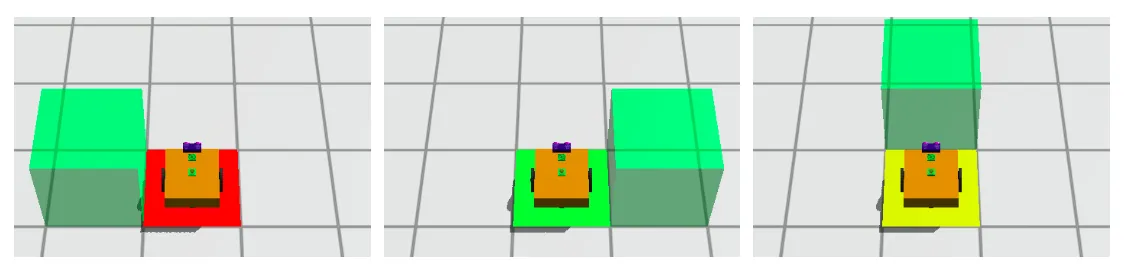
In this example challenge, the box may appear on the left (red), right (green), or front (yellow) of the robot.
We can use a condition to check the color of the ground, then decide which way to move.
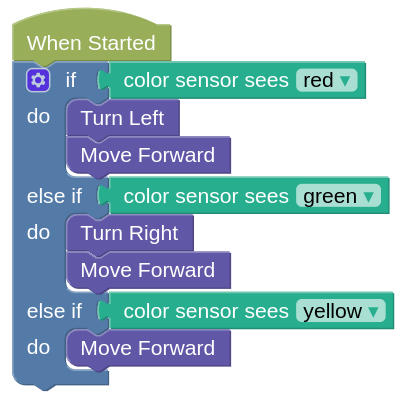
Challenges
For each challenge, click on the Simulator Tab, then the Mission button to see the mission you need to do.
Follow the instructions and note down the special Code after doing the challenge successfully!
Conditions Challenge 6
-
Load this challenge
-
Optional Bonus: Complete this challenge using only 10 blocks.
Conditions Challenge 7
-
Load this challenge
-
Optional Bonus: Complete this challenge using only 10 blocks.
Conditions Challenge 8
-
Load this challenge
-
You'll need two IF blocks for this.
Conditions Challenge 9
-
Load this challenge
-
Optional Bonus: Complete this challenge using only 9 blocks.
Conditions Challenge 10
-
Load this challenge
-
Optional Bonus: Complete this challenge using only 9 blocks.
Conditions Challenge 11
-
Load this challenge
-
This one is like Challenge 7, but with an added twist.
Conditions Challenge 12
-
Load this challenge
-
This one is like Challenge 8, but with an added twist.
